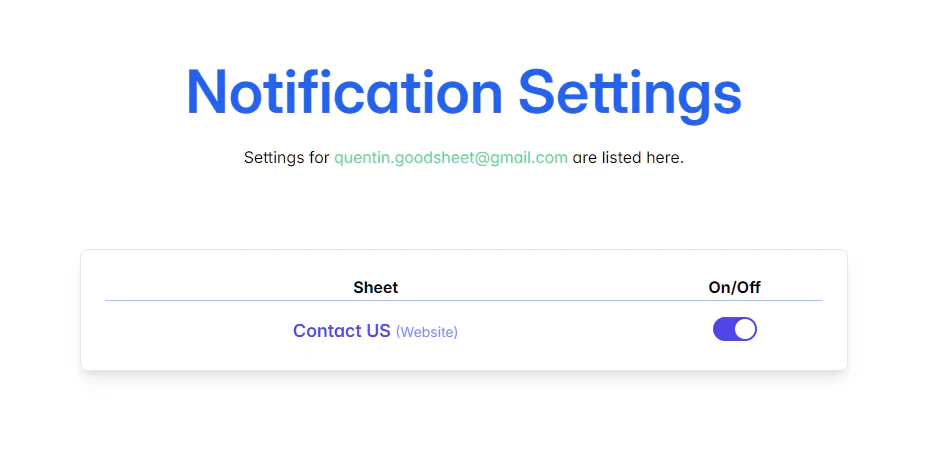Notification Invites
Available in: Business Tier
Feature
This feature allows you to invite others to receive email notifications when a form is submitted.
Send Invite
Navigate to the notification settings for the relevant form.
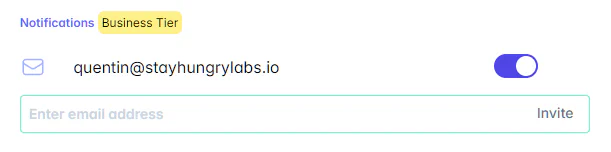
Type the email address of the person you want to invite.
Press
<enter>or click “Invite”. An email will be sent to them with a temporary link.Once they click “Accept Invite”, they will start receiving notifications for form submissions for that sheet.
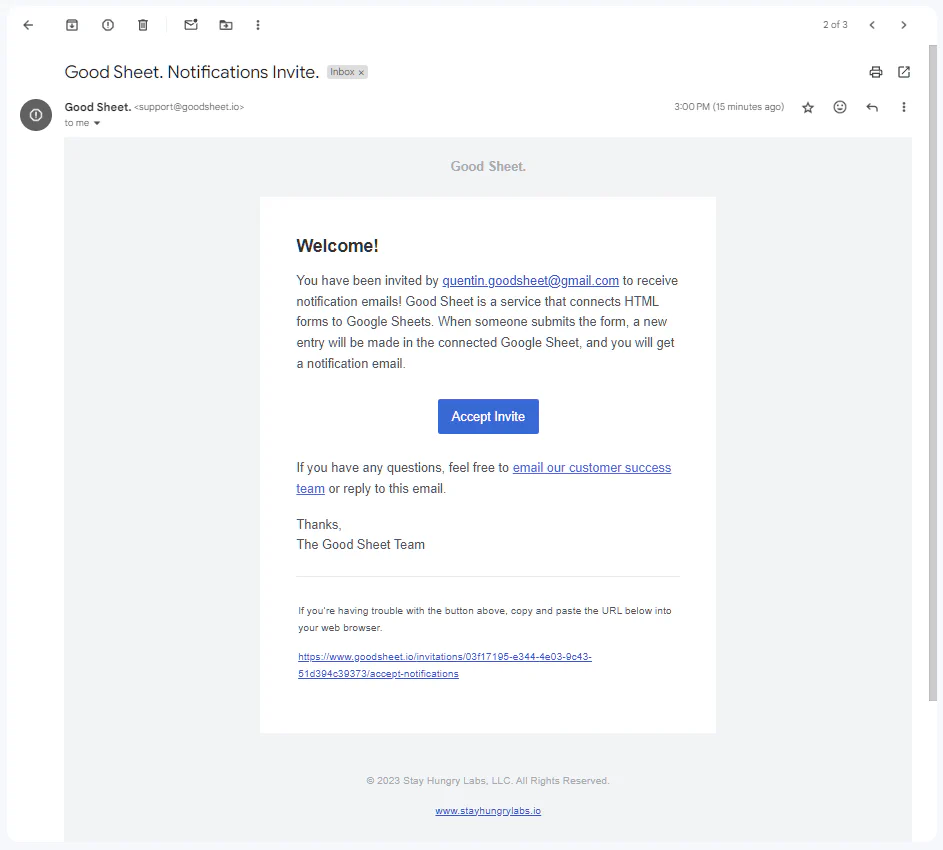
Notification Management
Navigate to the notification settings for the relevant form.
Find the user for whom you want to enable or disable notifications and toggle the setting accordingly.
This is also where you can remove invitees.
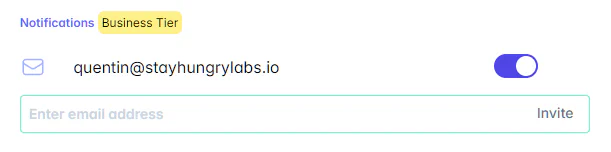
Invitee Notification Management
Invitees can also control whether or not they receive invites.
Request a notification setting link or use the link from the notification invite email.
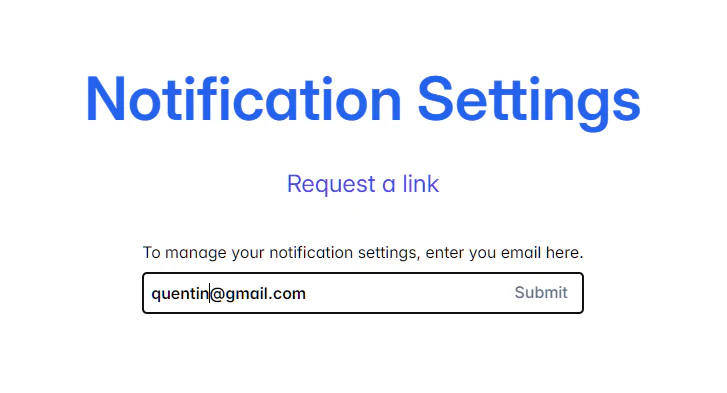
Provide your email address. A temporary link will be generated and sent to your inbox.
Follow the link from your email to access your notification settings.
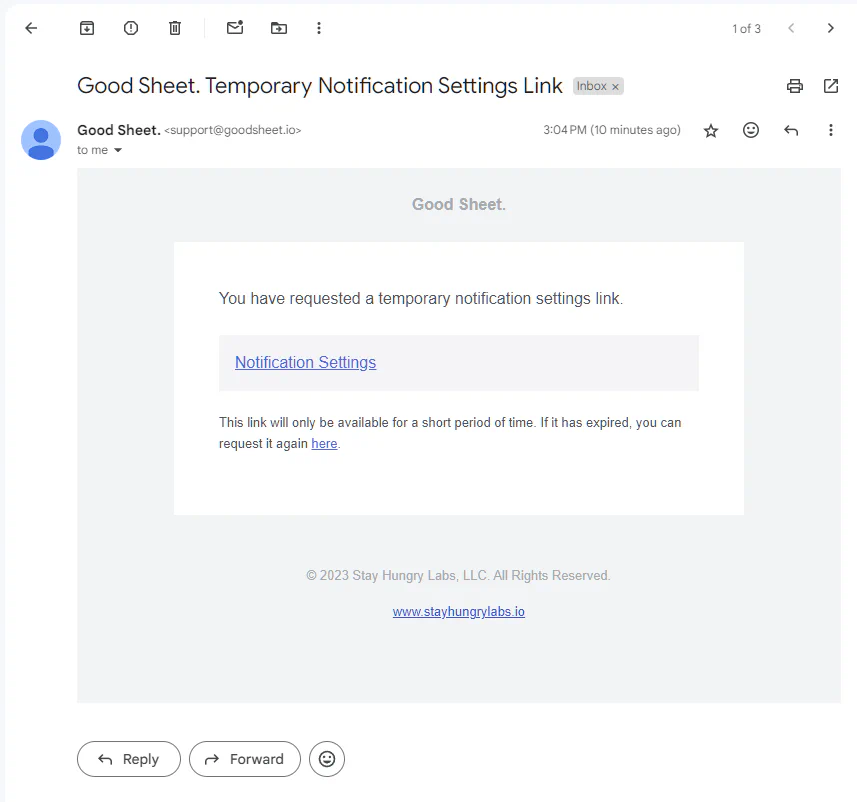
Toggle the settings for the forms you are linked to, enabling or disabling notifications as needed.