Title here
Summary here
Available in: Business Tier
You can control where users are redirected after they submit a form.
If you don’t choose a custom URL, they will be redirected to the default page:
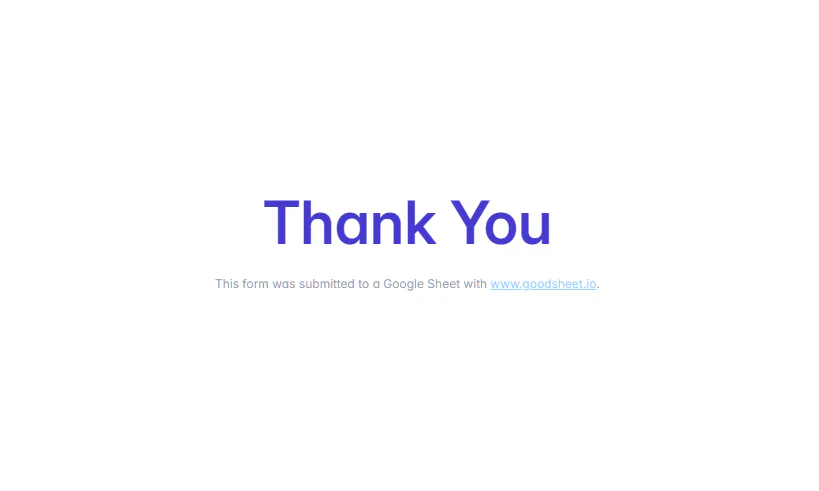
Navigate to the Redirect URL setting for the relevant form.
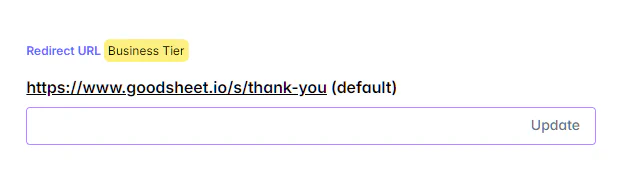
Enter a valid URL (including the http:// or https://).
Click “Update” or hit the <enter> key.
The new redirect should appear in place of the default unless there is an error.
If you’re using JavaScript or AJAX to handle the form submission, the server’s response will include the redirect URL, allowing you to manage what happens after the form is submitted.
// response from server
{
"redirect_url": "https://www.goodsheet.io/s/thank-you"
}